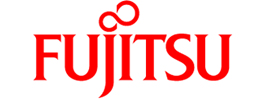Highlights from prior OnBase software releases
A quick review of enhancements made to previous versions of OnBase
Incorporating nearly 3,500 customer-driven changes, features and enhancements, OnBase 17 improved almost every aspect of the enterprise information platform.
Most noticeably, this release featured a completely enhanced user experience across our clients – modernising the user interface and improving navigation and usability throughout the platform.
Other key enhancements featured in OnBase 17 include:
- New functionality for our capture solutions to expedite scanning and indexing processes
- Enhanced BPM tools to enable parallel processing right out of the box
- Extended geolocation functionality across the platform
- Changes to our electronic forms capabilities, giving administrators much more flexibility when it comes to design and management
- Significant enhancements to purpose-built integrations for DocuSign, Guidewire, Esri, AutoCAD and SAP
- Improvements that make it even easier for organisations to implement two-factor authentication for enhanced security
Seven ways to make your upgrade easier
Reap the benefits of upgrading while minimising risk
Upgrades can be difficult and risky. But, as famed speaker Earl Nightingale once said, “You can measure opportunity with the same yardstick that measures the risk involved.”
And upgrading your software solution delivers plenty of opportunity, including new features and functionality, a better user experience and often, the tools you requested based on current version needs.
Since upgrades are vital to realising the return on your technology investment, there are steps you can take to reap the benefits of upgrading while mitigating risk.
1. Communicate, communicate, communicate
A smooth upgrade begins when everyone knows it’s coming. Make sure both business and technical stakeholders understand why the organization is choosing to upgrade and give them a voice in the process. They will provide you with valuable insight as well as guidance and assistance with the upgrade process.
2. Get a lay of the land
The best upgrade path is determined by the best upgrade plan. In other words, understanding where you are will help you understand where you’re going. Your communication with stakeholders and end users should help you get a lay of the land so that you better understand the scope of your project. You’ll know who will be involved in the upgrade, what your hardware and network requirements are and what you’re overall needs will be. From here, you can determine which upgrade path works best for you.
3. Choose your upgrade path
There are two ways to upgrade your enterprise content management (ECM) software solution. The traditional way is faster but carries more risk. The incremental parallel upgrade is slower; however, it provides less risk and greater flexibility.
A traditional upgrade path usually takes less time because IT staff replaces the older version with the newer version all at once. This method carries more risk because of the all-at-once approach. If the solution is up and running afterward, you’re up and running. If there’s an issue, it could create downtime until the issue is resolved.
In an incremental parallel upgrade, you’re replacing the solution in a phased approach. Doing so reduces the number of potential issues and their scope. It also allows for both incremental end-user training and step-by-step switching from the old release to new.
4. Know your slow time
Regardless of the upgrade option you choose, schedule your upgrade during your organisation’s slow time. If you’re in manufacturing, maybe that’s during a planned shutdown. If you’re an educational institution, that might be during summer hours. Whenever it is, you lower your risk by upgrading during a time when the organisation is least reliant on your software solution.
5. Don’t forget third-party integrations
If your solution integrates with third-party software like Epic, SAP, Banner, Esri and so forth, make sure you find out if there are plans to upgrade these to newer versions as well. If so, make sure your upgraded solution is compatible with those newer third-party versions.
6. Test, test and test again
Having a test system as part of your upgrade strategy provides you with several benefits, including:
- Providing you with a mirror of your production system where you can test your upgrade process
- Giving you a place to make modifications to scripts without affecting production
- Offering a development platform for additional modules
- Allowing you to conduct user acceptance testing prior to go live, a process or new module
7. Know you’re supported
Take some time to understand how your software vendor will help you through the upgrade. From documentation that walks you through the process step-by-step to expert advice during the upgrade or by engaging an Upgrade Services group, your vendor should be at your side during any upgrade process.
Accreditations & Partners